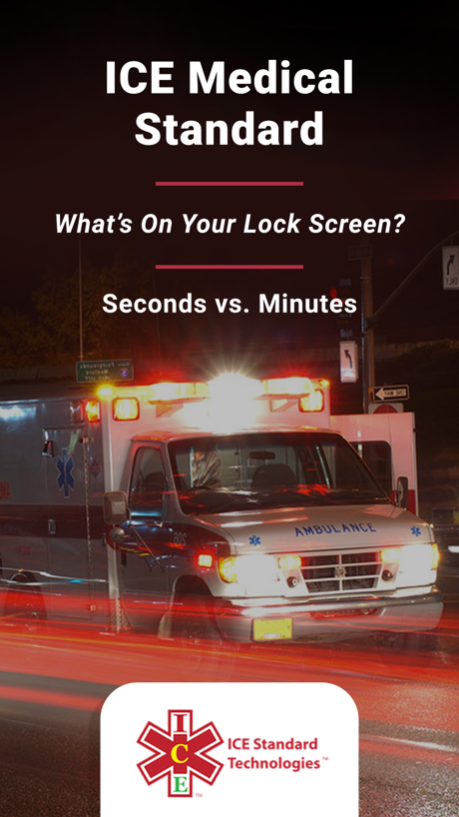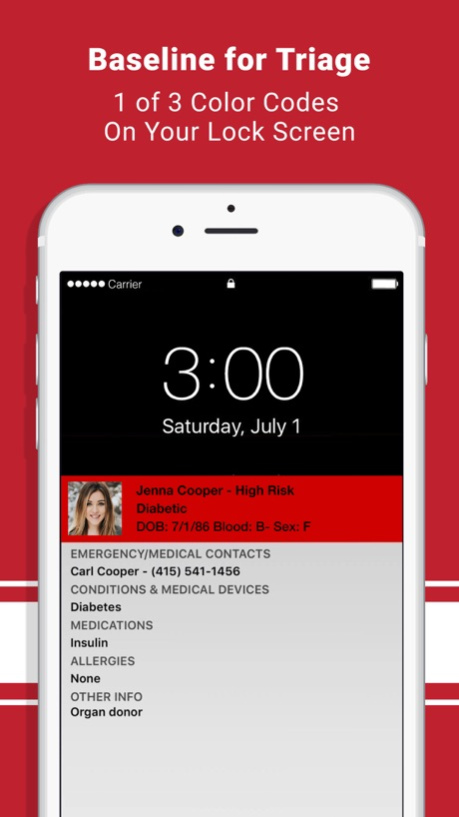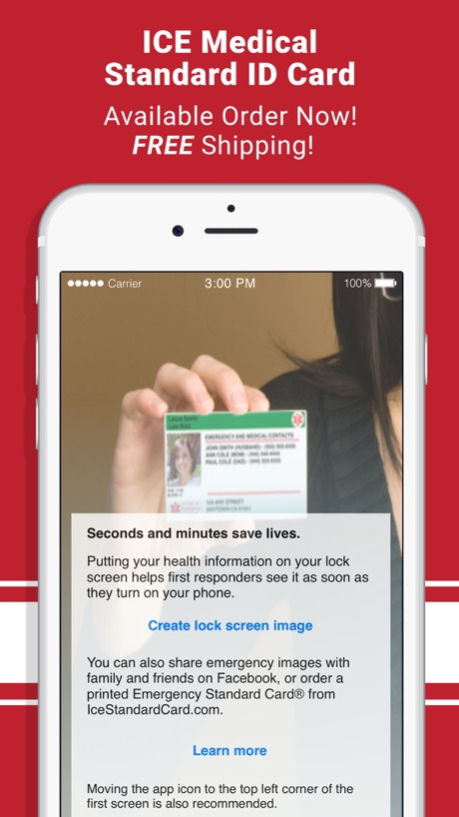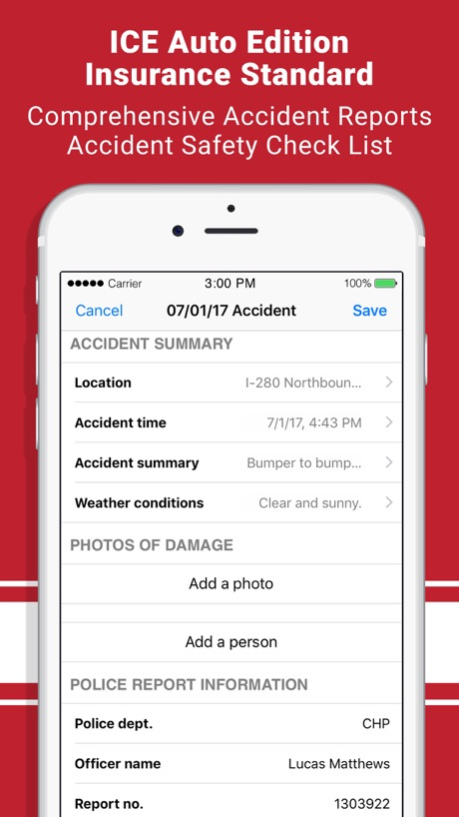ICE Medical Standard 2.0.10
Free Version
Publisher Description
“The World’s #1 Emergency Medical Contact Information Application”
As Demonstrated on The Rachel Ray Show by Self-defense Expert and Former CIA Officer Jason Hanson with some important easy to follow tips on how ICE Medical Standard could save your life in an Emergency.
Now called….ICE Medical Standard App lets you put your Emergency Medical Contact Information on Your Smartphone's Lock Screen Image Overlay Display, if you are in an Accident, First Responder’s, EMS, EMTs, FEMA, and ER Staff can find Your Emergency Medical Contact Information as soon as they turn on your Smartphone
Over 14,000 Hospitals, Medical Clinics, Medical Schools and Visiting Angels - America’s Choice in Homecare and Living Assistance Services. With over 550 franchise offices across the United States are recommending and listing ICE Medical Standard App on their Websites and Emergency Pages.
First Responder’s, EMS, EMTs, FEMA, and ER Staff can view Your 3 Color Coded Medical Status by viewing the 1 of 3 colors on top of the ICE Medical Standard App or Your Smartphone Lock Screen Overlay Display to gain at-a-glance insight into Your Well-Being. The 3 Color Code Status Auto-Populates based on the information you enter into the ICE Medical Standard App or the ICE Medical Standard ID Card.
Red Color Code is High Risk Status – Alert and tells First Responder’s, EMS, EMTs, FEMA, and ER Staff to pause and read further. It reflects severe Allergies or Health Conditions. Yellow Color Code is Medium Risk Status – Alert and indicates the user is taking only Medications. If none of these apply, Green Color Code means you are Good To Go Status. You Can Choose To Show or Hide which Personal Information is displayed on your Smartphone Lock Screen Overlay Display to Protect Your Privacy.
Since uploading the original ICE Standard Application on December 24, 2010, ICE Medical Standard App has over 100 Million Users in Untied States. ICE Medical Standard App, is the Industry Standard for Storing and Retrieving Personal Medical Information to Emergency Critical Care Networks in the event of an Accident or a Disaster.
The New ICE Auto Insurance Standard upgrade adds comprehensive support in the event You or Your Family are in an Auto Accident.
NOTE: The Smartphone is regarded as a backup device for your ICE Medical Standard ID Card, if in an Accident your Smartphone may be damaged, overlooked or out of power. A physical ICE Medical Standard ID Card is now available and is the best way to provide Emergency Medical Contact Information for First Responder’s, EMS, EMTs, FEMA and ER Staff.
About The Kids Foundation and ICE Standard Technologies joint partnership. About The Kids Foundation is the exclusive licensor of ICE Medical Standard App and ICE Auto Insurance Standard App
www.AboutTheKids.Org and www.ICEStandardTech.Com
Please Call For Technical Support (408) 736-4266 or Email TechHelp@AboutTheKids.Org
ACCOLADES:
The Today Show – “Safety Apps For Spring Break”
HealthTap - “The # 1 Emergency Medical App Recommended by Doctor’s”
Costco Connections Magazine – Emergency – “There’s An App For That”
New York Times – “In Case of Emergency” – “My Cellphone Knows What to Do”
The #1 App Selected by Doctors - ER Nurses - RN’s - EMTs - EMSs - First Responders
The #1 App Recommended by Police, Fireman and First Responders
The # 1 Emergency Safety App - Recommended For Single Women Smartphone’s
The # 1 App For Disasters “What’s On Your Lock Screen Image”
The # 1 App For Travel & Emergency’s
The # 1 App For Parents to Protect Their Kids
The # 1 App For Auto Accidents – “Accident Reports Documenting Vehicle Damage”
The # 1 Recommended App by Insurance Agents to Document Vehicle Accidents
The # 1 App To Have For Car Rental – “To Document Vehicle Damage”
Original Copyright © 2003 – Revised Copyright © 2010, Revised Copyright © 2017, About The Kids Foundation, 501 c3 nonprofit, All Rights Reserved, Proprietary & Confidential
Sep 10, 2017
Version 2.0.10
This app has been updated by Apple to display the Apple Watch app icon.
What’s New:
September 4, 2017
Next Generation Framework Called Validated Collective Intelligence (VCI) ©
ICE Medical Standard Application & ICE Auto Insurance Standard
Is now replacing the current application with our Next Generation Framework Version NG-VCI -3.0
ICE Medical Standard Application was designed and developed using the SWAT Checklist and industry best practices without any Integrated API Extensions connecting to 3rd Party Applications. ICE Standard Medical Application reverts back to Joseph A. Ekman’s, August 2010, University of San Francisco’s original Research Study called “In Case of Emergency Standard”. Emphasis on utilizing the Smartphone’s or Tablets Device Lock Screen Overlay Display Image so First Responder’s, EMT, EMS and FEMA could access one’s Emergency Medical Contact Information by simply clicking on the devices power button. Immediately, 1 of 3 Colors is displayed on the Devices Lock Screen Overlay Display along with the Persons Medical Condition, thus giving the First Responder valuable information to get a baseline for Triage in Seconds vs. Minutes.
New Images added for ICE Medical Standard Application, and ICE Auto Insurance Standard Application.
Version History
September 4, 2017
Version NG-VCI -3.0
New Images for ICE Medical Standard App and ICE Auto Insurance Standard
Copyright © 2009, About The Kids Foundation, All Rights Reserved. Proprietary & Confidential
About ICE Medical Standard
ICE Medical Standard is a free app for iOS published in the Health & Nutrition list of apps, part of Home & Hobby.
The company that develops ICE Medical Standard is About The Kids Foundation. The latest version released by its developer is 2.0.10.
To install ICE Medical Standard on your iOS device, just click the green Continue To App button above to start the installation process. The app is listed on our website since 2017-09-10 and was downloaded 3 times. We have already checked if the download link is safe, however for your own protection we recommend that you scan the downloaded app with your antivirus. Your antivirus may detect the ICE Medical Standard as malware if the download link is broken.
How to install ICE Medical Standard on your iOS device:
- Click on the Continue To App button on our website. This will redirect you to the App Store.
- Once the ICE Medical Standard is shown in the iTunes listing of your iOS device, you can start its download and installation. Tap on the GET button to the right of the app to start downloading it.
- If you are not logged-in the iOS appstore app, you'll be prompted for your your Apple ID and/or password.
- After ICE Medical Standard is downloaded, you'll see an INSTALL button to the right. Tap on it to start the actual installation of the iOS app.
- Once installation is finished you can tap on the OPEN button to start it. Its icon will also be added to your device home screen.